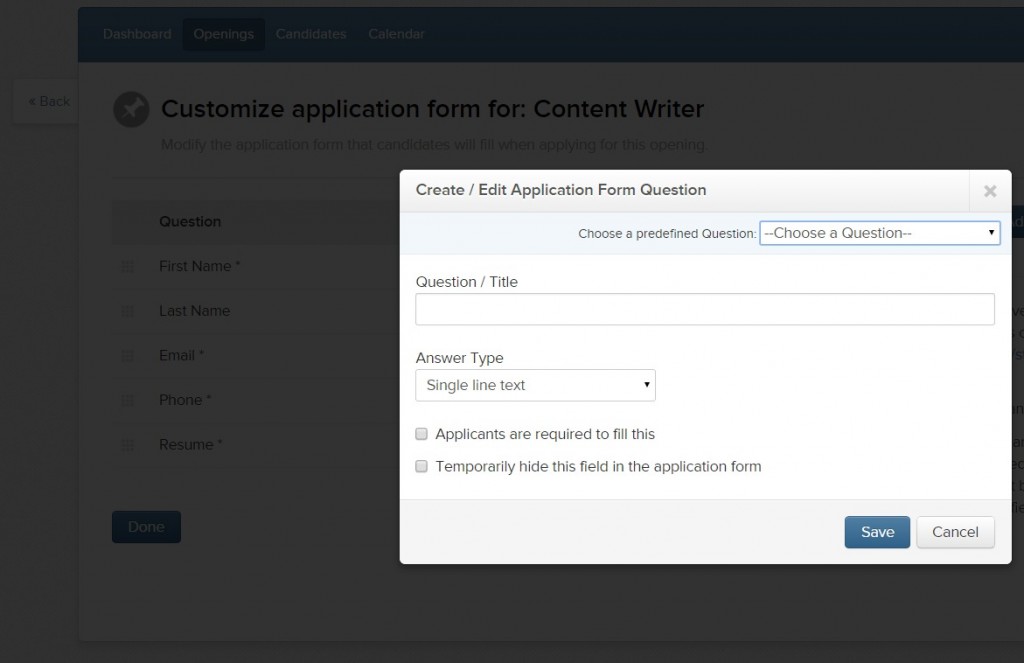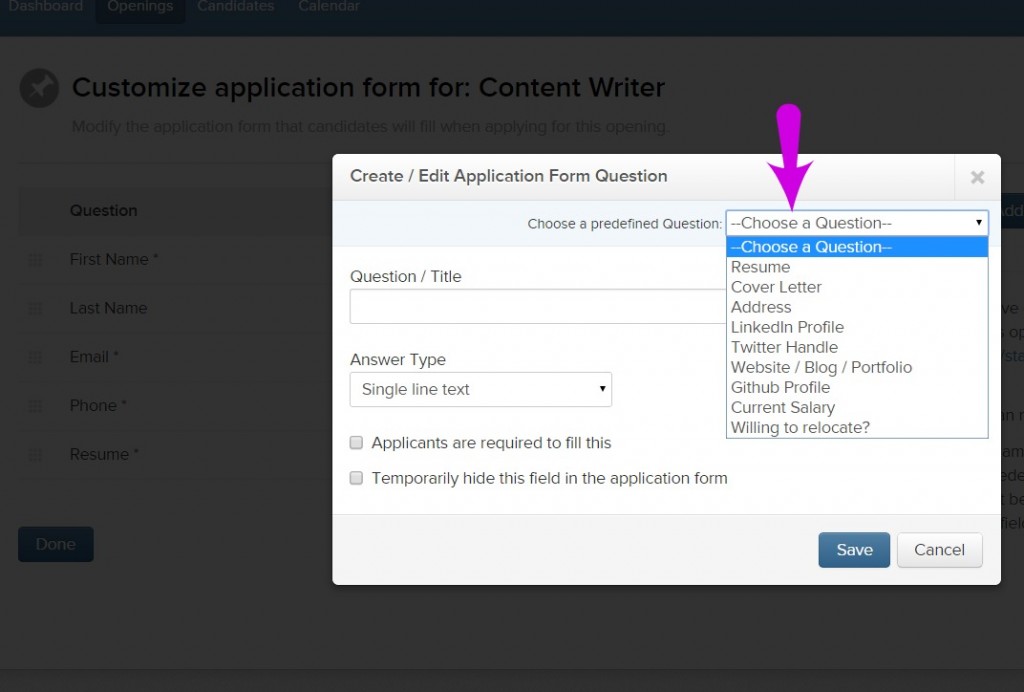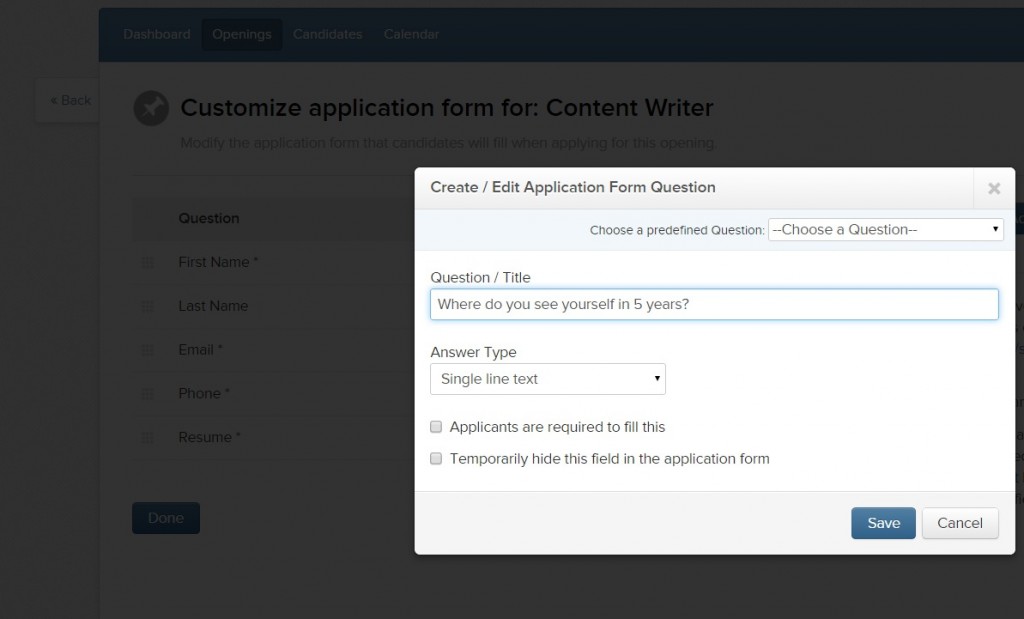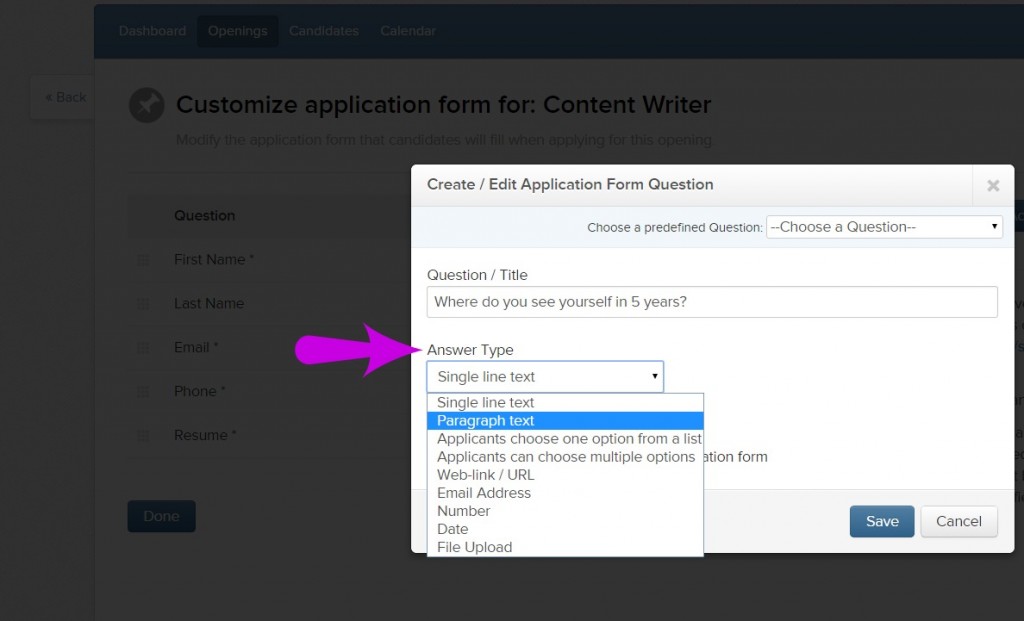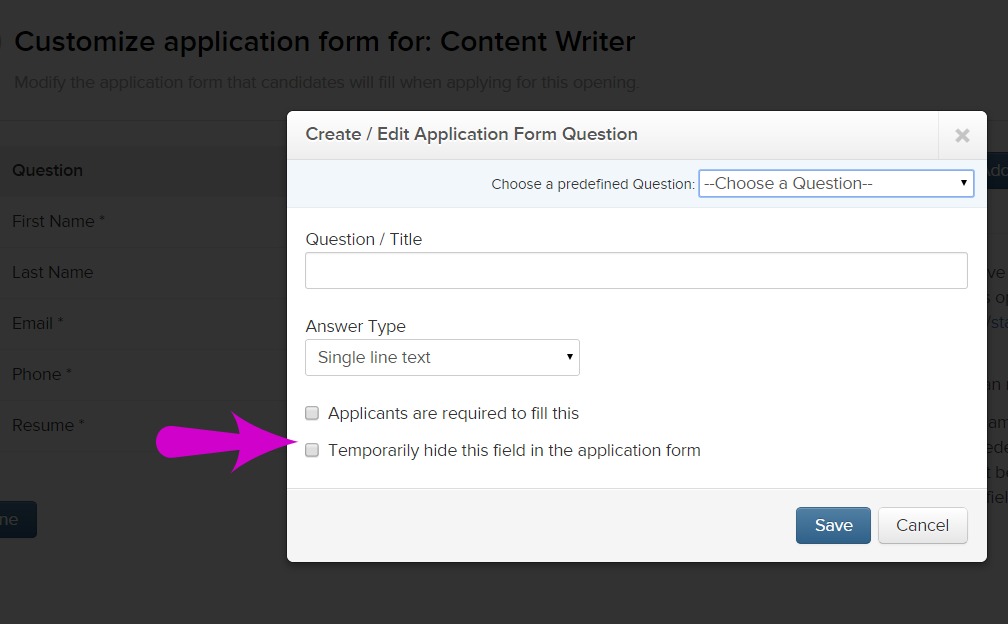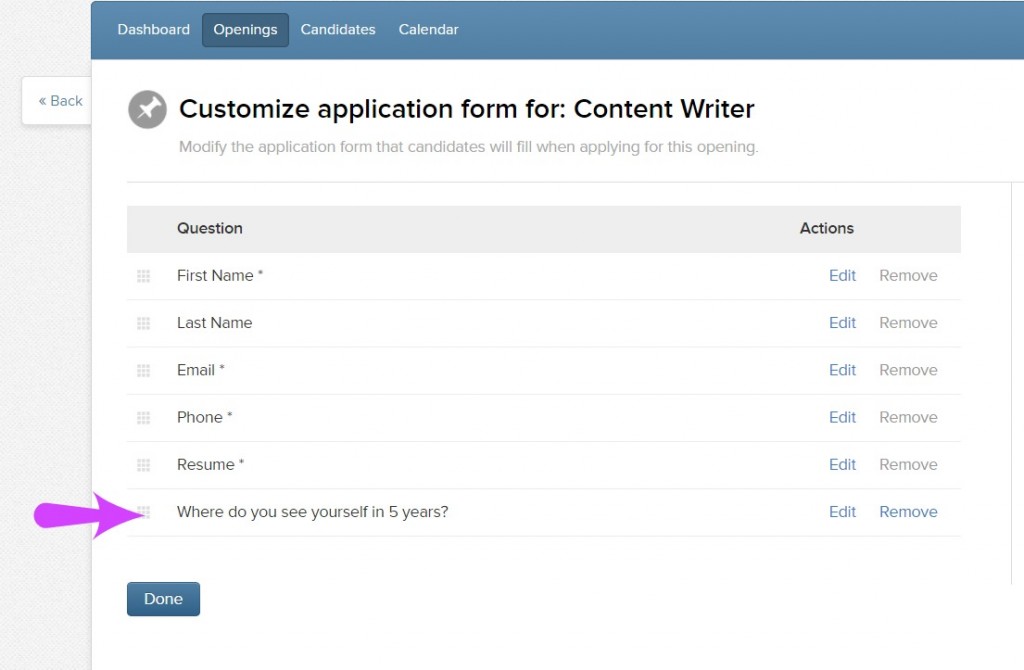-
How To Customize Job Applications on Recruiterbox’s Applicant Tracking System Software
Applicant tracking systems or recruitment software allows employers, recruiters and HR professionals to source, track and hire with ease from a central location. Preferable to email and spreadsheets, a dedicated ATS saves time, is generally more efficient and can usually be customized to fit the hiring style of the company. Recruiterbox is one example of ATS software that is available. Recruiterbox’s software as a service (SaaS) business model, offers monthly subscription plans for ATS software. The pay-as-you-go system is an attractive and affordable option for even small businesses.
Recruiterbox software is simple to use and fully customizable. One of the custom features is the ability to add applicant questions to applications. This is a very easy process and to demonstrate I have documented the steps with screen shots below.
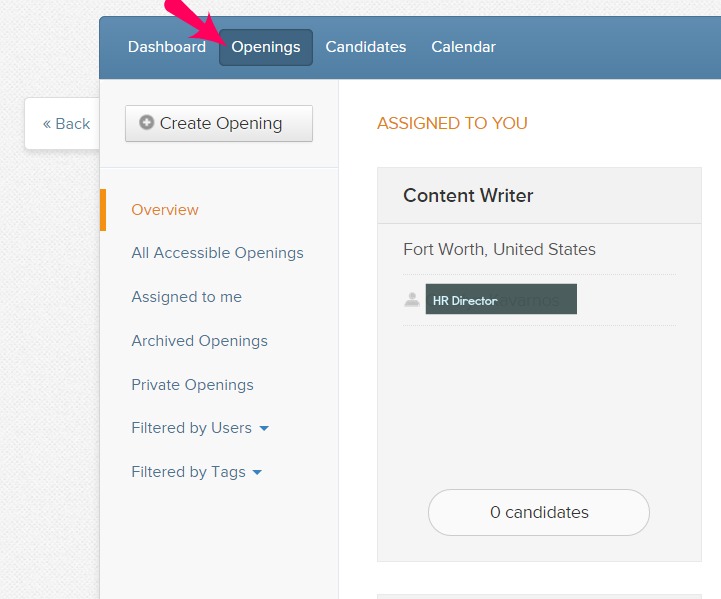
From the admin side of your Recruiterbox ATS, click on OPENINGS. Your job postings will appear and you can click on any one you wish to edit to add a custom question to.
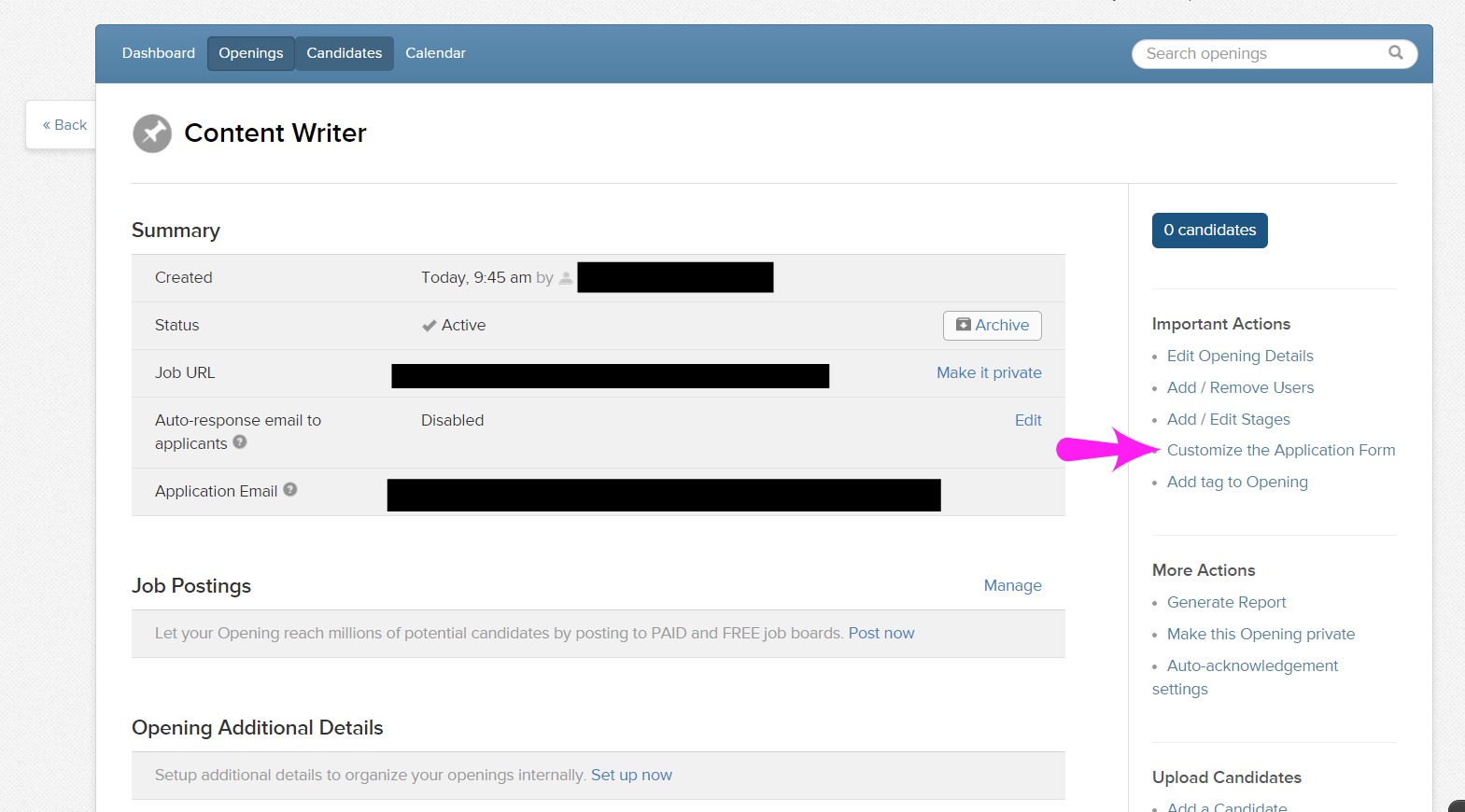
When your selected posting opens you will see on the side of the screen-IMPORTANT ACTIONS-under that click on CUSTOMIZE THE APPLICATION FORM
You will see a pop-up appear that will let you create a question and add it to your application.
You have the option of choosing a predefined question from the drop down menu shown.
You can also compose your own question in the space provided.
You can then select the answer type you want the applicant to use from the drop down menu. I chose PARAGRAPH TEXT.
There are two boxes that allow you to customize your question further. If you want to make the question mandatory for applicants to answer-check the top box. If you want to temporarily hide the question from the application form – check the bottom box. After that click SAVE.
I hope that was helpful to show you visually how easy it is to customize your job posting using Recruiterbox. So let us know what you think of ATS and if you use an ATS please share with us in the comments.